Users
This webpage requires admin role to access.
The administators can get and modify users' information, and add user or usergroup at the same time.
Authentication and activation
Docklet supports external authenticating system like pam to let users log in.
External users need to activate first to use docklet functions. When an external account user is used at the first time, a notification box will be shown in the upper left corner of the webpage, saying that the user should hand in a activation form.
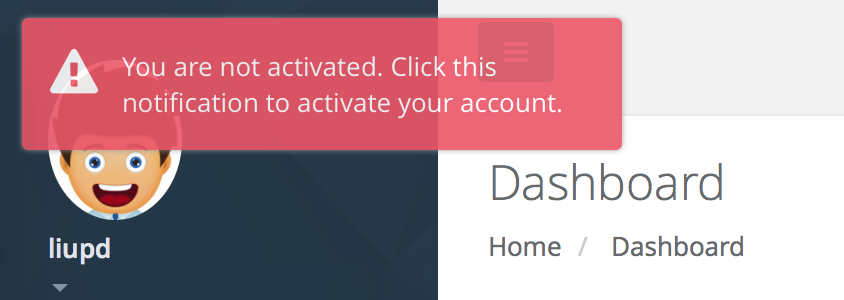
Clicking it, users can enter the activating page.
The following info is required to fill the activation form:
- real name
- email address
- phone number
- student/staff ID
- department
- reason to use Docklet
After handing in the request, Docklet administrators will get an email notification, then verify and decide whether to accept or decline the requests. The decidion will be sent as email to the user.
Before user's request is verified, a notification box will be shown in the upper left corner, indicating that the user is still in applying mode.