Batch Jobs Creation and Configuration
On the job creation page, the first three fields are the job name, the cluster location that jobs are submitted to and the priority:
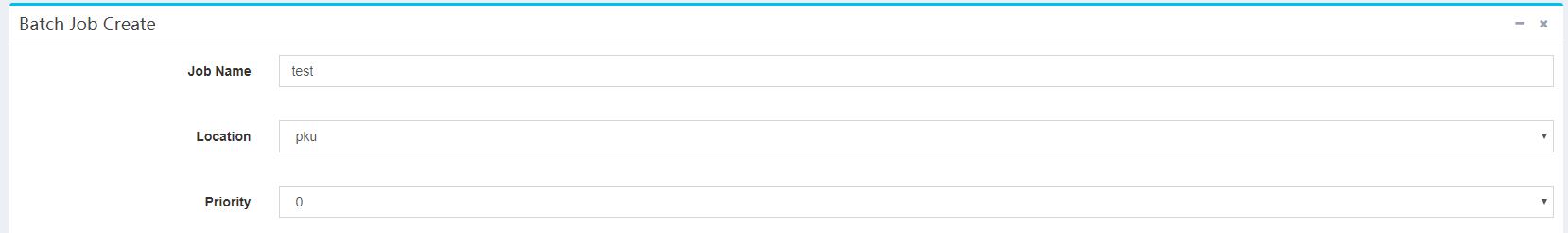
Note:
- The name does not need to be unique. It is recommended to take a name that describes the job information.
- The cluster location is the cluster location where the job is actually executed. Image and data between clusters cannot be shared.
- The priority is the priority of the scheduling, 0 is the lowest priority, and 9 is the highest. The higher the priority, the more possible the job will be executed.
After that is configuration form of each task:
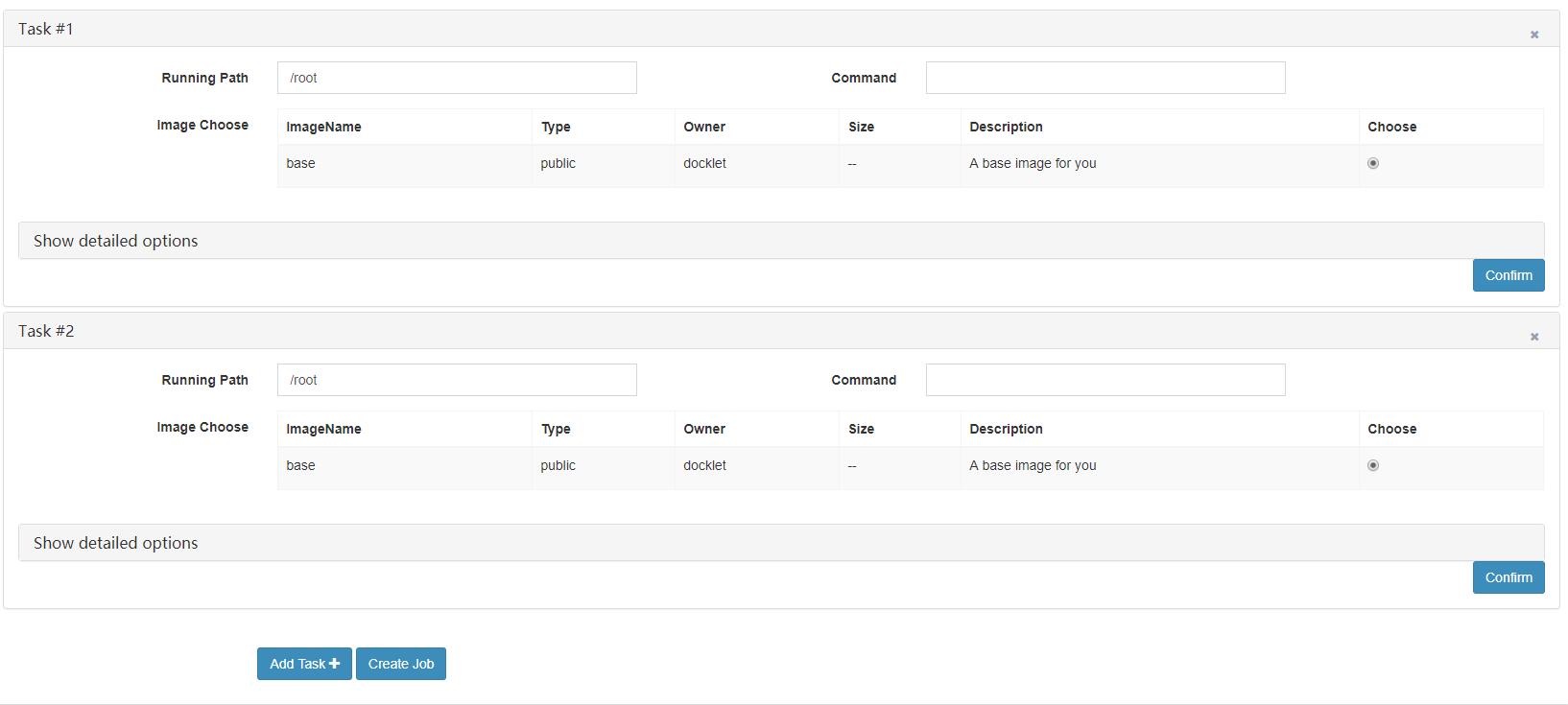
In each form of the task, click "x" in the upper right to delete the task and click Confirm in the bottom right to fold this panel.
Click Add Task at the bottom to add a new task. There is only one task by default.
The first three configurations of the task are: Running Path, Command and Image.
The rest of the configuration needs to be clicked Show detailed options:
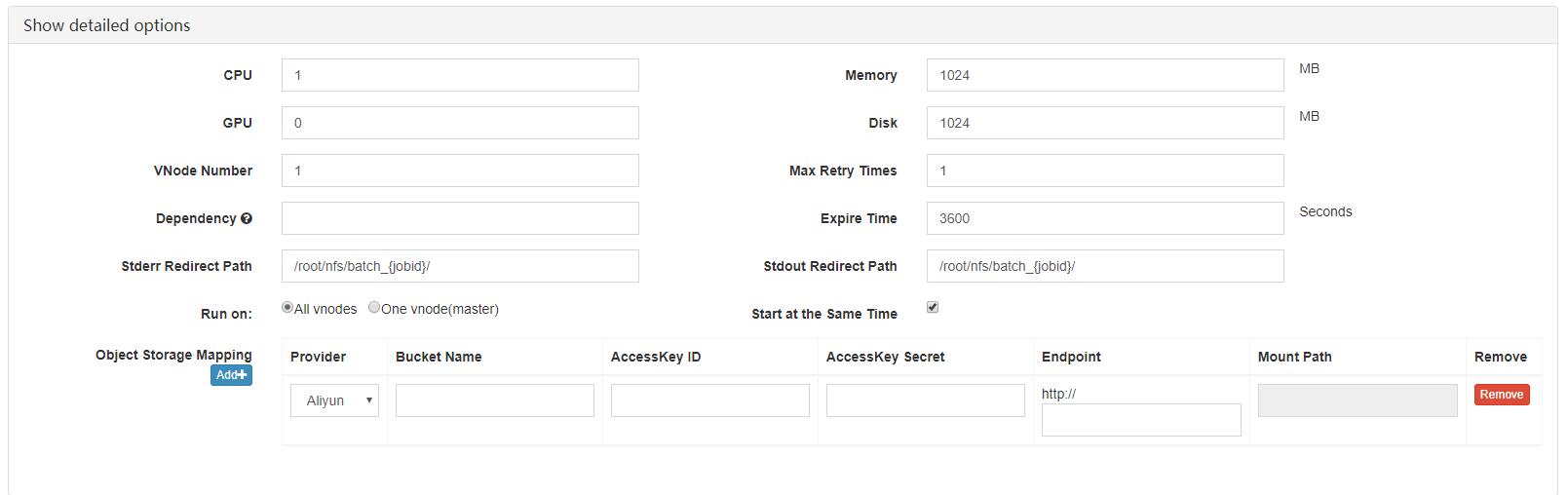
Note:
- CPU: The number of CPU cores used by each vnode.
- GPU: The number of GPUs used by each vnode.
- Memory: The amount of memory used by each vnode.
- Disk: The disk size used by each vnode.
- Vnode Number: The number of vnodes that the task is running on.
- Max Retry Times: how many times a task will retry at most when being encountered with error run by each vnode.
- Expire Time: The timeout period of the task running on each virtual node, the task exceeding the time will be killed by the system.
- Dependency: Dependent tasks. Fill in the task number on which the task depends, separated by commas, such as: 1, 2. The task number appears after "#" in each task title. This task will be executed after the dependent task is completed.
- Stderr/Stdout Redirect Path: Includes redirection of stderr and stdout. If ending with "/", the file named "{taskid}_{vnodeid}_stdout/stderr.txt" will be output to the folder, otherwise it will be output to the named file. The path needs to exist.
- Run on: "All vnodes" runs the same command on each vnode, and "One vnode(master)" runs only on the node with the host name batch-0.
- Start at the Same Time: Whether the tasks on each vnode need to be started at the same time.
- Object Storage Mapping: System support object storage service from external cloud providers. And can mount the bucket into the vnode. Needs to fill the form. Currently only supports Aliyun.
Other default configuration:All vnodes of a task are in a local area network, and their host names are batch-0, batch-1 in order of startup. In addition, each vnode is open for ssh secret-free login, and both can access the external network.