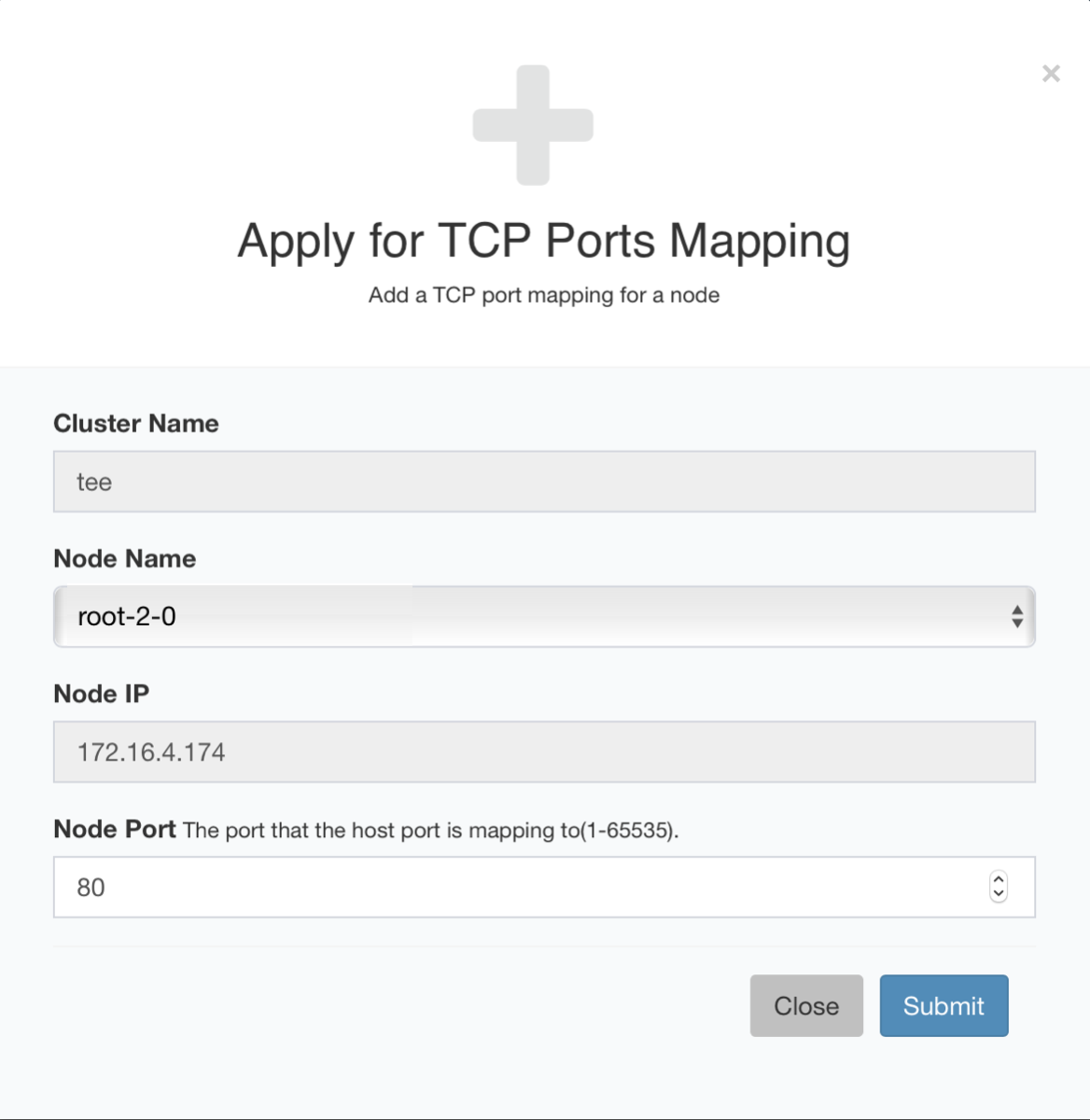Config
Users will configure their Workspace here, mainly the management of vclusters and images.
The following picture shows the Config webpage of tee Workspace:
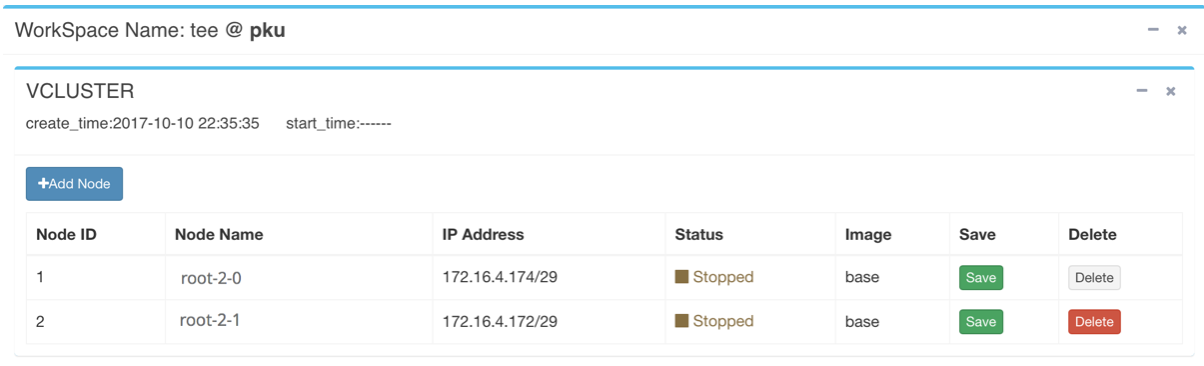
Scale in/out
Users can add nodes to or remove nodes from the vcluster. The above picture show the tee Workspace having two nodes, with the detailed information about node's name, IP address, status and image created from, etc.
Save Image
Click Save to save the Workspace as a image named myimage, which can be used later on. Now the image list is shown as:
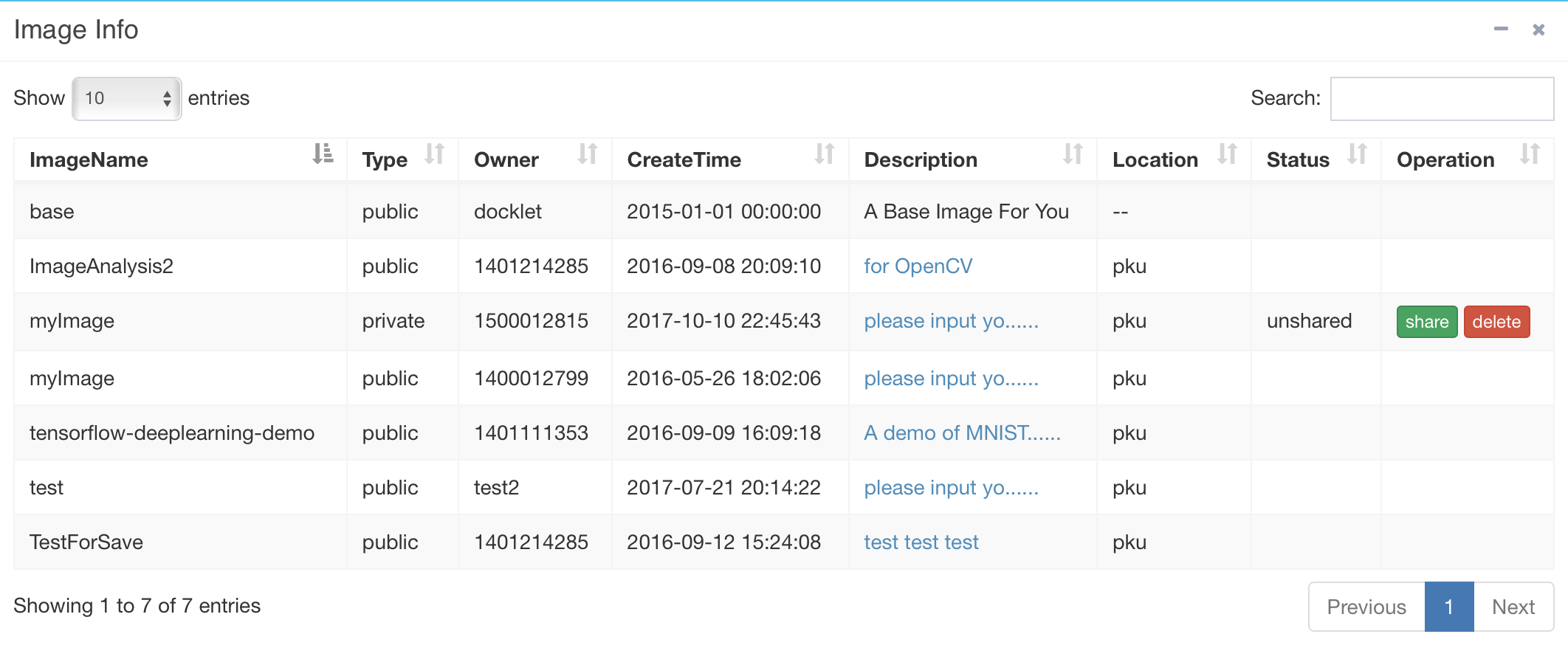
Users can also Share their saved private images with others, to help them avoid tedious installation and configuration stuff.
TCP Port Mapping
Each Node can apply for multiple TCP ports, but there is a quota limit. The Node port will be mapped to the host port, and the TCP packets sent by the user to the host port will be transferred to this port. The service on the node needs to listen to the configured port.
The following picture shows the TCP port mapping webpage of tee Workspace:
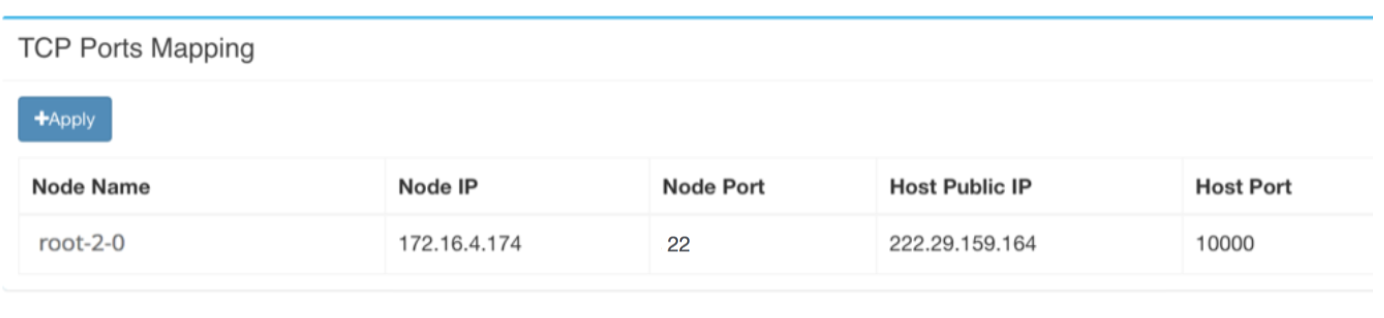
Click Apply to add a TCP port mapping for a node: